CompTIA A+ Courses
CompTIA A+ training courses, labs and certification exams
Summary of Topics
Availability and prices of CompTIA A+ courses
CompTIA A+ online courses (e-learning) with exam
In this showcase you will find a selection of online training courses and self-study material (eBook) concerning CompTIA A+ certification.
If you do not see a specific CompTIA A+ course, CompTIA A+ exam or a specific exam version, please contact us.
CompTIA A+ Virtual Labs
In this showcase you will be able to purchase a selection of official CompTIA A+ exam preparation material and tools.
To better prepare for the final certification exam, you can purchase the CompTIA A+ Virtual Labs.
CompTIA A+ online exam
In this showcase you will be able to purchase CompTIA A+ exam voucher only to take the online exam through Pearson VUE, in test centers or in online modality.
for CompTIA A+ courses and exams

What is CompTIA A+?
CompTIA A+ is the industry standard for launching IT careers into today’s digital world. Through this certification candidates will be certified as proven problem solvers to support current core technologies, such as security, networking, virtualization, etc.
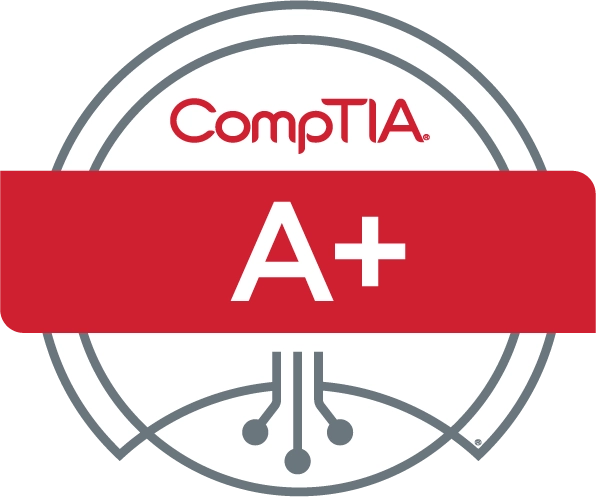
Why CompTIA A+?
CompTIA A+ is the only industry-recognized credential that uses proficiency testing to demonstrate that professionals can think fast to perform critical IT support roles. He is trusted by employers around the world to identify contacts for endpoint management and technical support. CompTIA A+ appears in technical support jobs more than any other IT credential.
- CompTIA A+ provides a holistic view of the fundamentals of IT operations and support. According to the U.S. Bureau of Labor Statistics, CompTIA-certified employees with less than one year of work experience demonstrate more knowledge than non-certified employees with three years of work experience
- CompTIA A+ certification is increasingly required for positions.
- CompTIA performance qualifications are highly valued by employees as they validate skills and knowledge
- The CompTIA A+ core family has recently been expanded to address growing areas of IT support such as: B. Security, Operating Procedures, Networking and Connectivity
Calculate your potential salary with CompTIA A+ certification with the salary calculator.
What is CompTIA A+ useful for?
After passing the two exams included in the CompTIA A+ Core Series, Core 1 (220-1201) and Core 2 (220-1202), candidates will learn about the following IT technologies and skills:
- Increased reliance on SaaS applications for remote work
- Learn more about troubleshooting and remotely diagnosing and correcting common software, hardware or connectivity issues
- Shift core technologies from cloud virtualization and IoT device security to data management and scripting
- Several operating systems that technicians now encounter frequently, including critical systems, their use cases, and how to run them correctly
- Reflecting the changing nature of job roles, many tasks are sent to specialist suppliers as certifiers have to assess whether something is best fixed in the field, or save time and money by providing know-how directly to the supplier
Is CompTIA A+ the right certification for you? Check the IT Support Specialist career roadmap.
How can I study for CompTIA A+ exam?
iLEARN provides a selection of training options and exam material to prepare for CompTIA A+ exam:
- E-Learning (self-paced): training provided through an online learning management system from anywhere and anytime
- Self-study material: electronic material (eBook - CompTIA Study Guide) to be studied autonomously
- Virtual Labs: virtual laboratory environments designed to address practical and performance-based aspects of th exam preparation
- Practice Tests (mock exam): an adaptable and realistic practice test experience that works well as a follow-up to other training as it really diagnoses the knowledge gaps and then trains in the areas of weakness
Read this CompTIA article to get some tips on how to handle the exam preparation journey.
What is the latest CompTIA A+ version?
The latest versions of CompTIA A+ exams are CompTIA A+ 220-1201 (Core 1) and 220-1202 (Core 2).
CompTIA A+ 220-1201 covers mobile devices, networking technology, hardware, virtualization and cloud computing.
CompTIA A+ 220-1202 covers operating systems, security, software and operational procedures.
CompTIA A+ certification renewal
CompTIA A+ certificate expires three years from the date a candidate earned it and it must be renewed before its expiration date, through the CompTIA Continuing Education (CE) Program. In order to renew the certificate, candidate must:
- Complete a CertMaster CE (online self-paced CE course) OR
- Collect at least 20 Continuing Education Units (CEUs)
Learn more about the CompTIA Continuing Education Program.
Details about CompTIA A+ course
Objectives
Candidates will learn about the following topics:
- IT infrastructure support practices, such as advanced device connectivity troubleshooting, end-point management, and basic networking
- How to identify, use, connect, configure and support hardware for mobile, PC, and IoT, including connectors, peripherals, and components
- Best practices for data storage, recovery, and management
- How to perform essential baseline security functions, such as addressing privacy concerns, detecting and removing malware, device hardening, and optimizing physical security
- How to install, support, and configure Windows OS, as well as understand other operating systems like Linux, Mac, iOS, and Android
- How to administer client and cloud-based SaaS software
- Troubleshoot and solve problems related to core service and support challenges
- Best practices for documentation, IT support scripting, and change management
- How to troubleshoot software on PC and mobile devices for functions like application security
- Different types of networks and connections, including WIFI, TCP/IP, and Small Office/Home Office (SOHO)
- Troubleshooting practices for device and network issues
- Identify and address security vulnerabilities for network connections and devices
- Install and configure mobile devices such as laptops and mobiles
- Compare, contrast, and utilize cloud computing and client-side visualization
- Follow and embed best practices for environmental protection, safety, professionalism, and communication
Who it is aimed at
- Help Desk Tech
- Desktop Support Specialist
- Field Service Technician
- Help Desk Technician
- Associate Network Engineer
- System Support Technician
- Junior Systems Administrator
Contents
- Hardware - Identifying, using, and connecting hardware components and devices, including the broad knowledge about different devices that is now necessary to support the remote workforce
- Operating systems - Install and support Windows OS including command line & client support. System configuration imaging and troubleshooting for Mac OS, Chrome OS, Android and Linux OS.
- Software troubleshooting - Troubleshoot PC and mobile device issues including common OS, malware and security issues.
- Networking - Explain types of networks and connections including TCP/IP, WIFI and SOHO
- Troubleshooting - Troubleshoot real-world device and network issues quickly and efficiently
- Security - Identify and protect against security vulnerabilities for devices and their network connections
- Mobile devices - Install & configure laptops and other mobile devices and support applications to ensure connectivity for end- users
- Virtualization & Cloud Computing - Compare & contrast cloud computing concepts & set up client-side virtualization
- Operational Procedures - Follow best practices for safety, environmental impacts, and communication and professionalism
Prerequisites
In order to access CompTIA A+ course and Core 1 and Core 2exams, candidates are recommended (but it is not mandatory) to have:
- From 9 to 12 months of hands-on experience in a help desk support technician, desktop support technician, or field service technician job role
Duration
- Online course duration: 12 months access
- Self-study material: 12 months access
Accreditation
Courses languages
Teacher language
Material course language
Exam type
Certification
CompTIA A+ official certificate
Certificate type
Exam language
Exam format
- Exam Codes: CompTIA A+ 220-1201 (Core 1) and 220-1202 (Core 2)
- Multiple choice, performance-based questions (PBQs: Performance-based questions are exam items designed to test a candidate’s ability to solve problems in real-world settings and are delivered as either simulations or within virtual environments) and drag and drops
- Maximum of 90 questions per exam
- Passing score:
- 220-1201: 675 (on a scale of 900)
- 220-1202: 700 (on a scale of 900)
- Testing provider: Person Vue (Testing Center or Online Testing). For more information about exams with Pearson Vue please visit this page.

 Login
Login